InfiLINK Evolution and InfiMAN Evolution - initial link configuration and installation
Switching and network settings
account course progress
Traffic swithcing
Data flows are transmitted through the devices of the InfiLINK Evolution, InfiMAN Evolution families in accordance with the switching groups configuration. Let's create a switching group # 1 that will pass tagged and untagged traffic (this group is created by default). In the MAC-Switch tab, create a switching group # 1 by clicking the "Create switch group" button, add Ethernet and radio interfaces by clicking the "Ports" button.
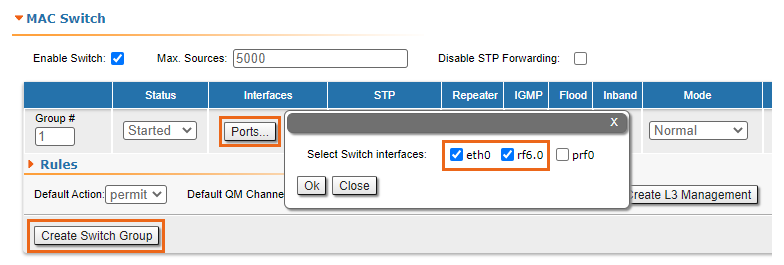
To provide the device management not only via the wired segment, but also over the radio, create an svi interface. Click the "Create L3 Management" button and assign an IP address allocated for device management to the created interface.
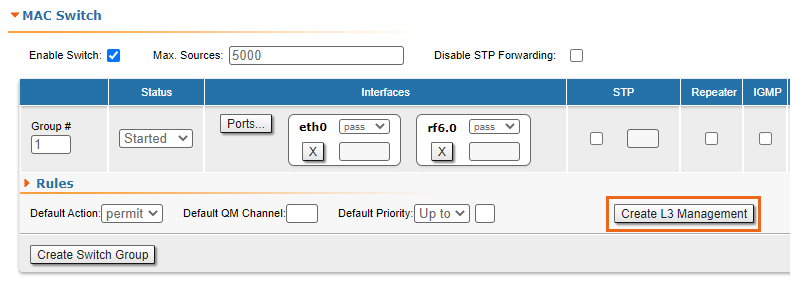
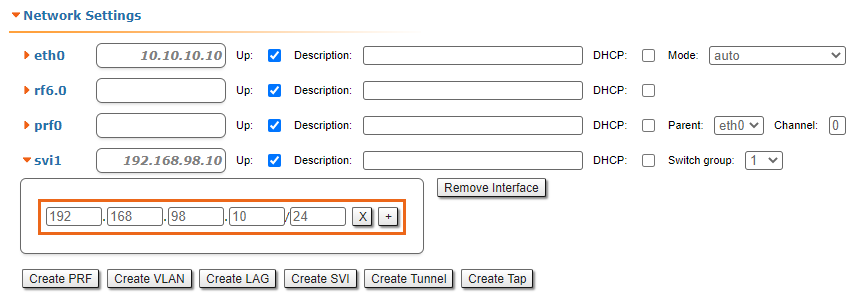
Assign IP addresses to devices from the address space allocated for the wireless network. Make sure all devices are accessible over the network. In case there is no access to some device, use the recommendations from the "Troubleshooting" section of the technical documentation.
We recommend separating device management traffic from data traffic. Switching configuration of the InfiLINK Evolution, InfiMAN Evolution families devices is similar to configuration of InfiLINK 2x2, InfiMAN 2x2 and available in the "InfiLINK 2x2 and InfiMAN 2x2: Switching" course.