Grounding and Lightning protection
Grounding and lightning protection options
account course progress
The grounding ring presented above is used to ground the pole and the AC power supply, providing this way protection to the radio communication system that uses the AC source and the pole mounting. Additional to the connection with the grounding ring, this section will describe what are the specific grounding and lightning protection options when using the Infinet Wireless units.
First of all, the entire Infinet Wireless product lines if properly installed are provided with lightning protection according to the standards:
- IEC 61000-4-2: +/-4kV (contact discharge), +/-8kV (air discharge);
- IEC 61000-4-4: +/-0.5kV
- IEC 61000-4-5: +/-1kV (line-to-ground), +/-0.5kV (line-to-line);
But for example, if the FTP cable between the IDU and the ODU gets struck by a lightning, the powerful surge will be terminated through the cable shielding towards the grounding of the indoor unit. This does not guarantee you that the IDU and the ODU components will not be damaged. So, if your Infinet devices are installed in an area with frequent thunderstorms and you want full protection against lightning, you must install additional lightning protectors. We have in our portfolio of auxiliary devices specific units that offer superior protection against lightning and these units will be reviewed in the last part of this section.
Grounding of the ODU case
Each Infinet Wireless device has a grounding port on the back of the case with a ring connector included. So you just have to take this connector and crimp it on a grounding cable, like you can see in the picture below. The grounding cable's cross section must be at least 2.5 mm and you must use a heat-shrink tube to protect the connection. After the cable has been prepared, it can be easily attached to the device using the existing grounding bolt depicted in the picture below.
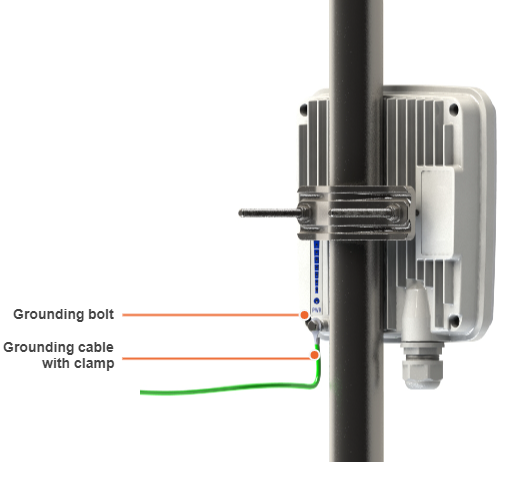
Figure 5. Grounding cable with the clamp and grounding bolt on the case of the unit
Grounding when using the IDU-LA-G(V.01)
There are situations when you only have DC power on site, or you don’t have a power supply at all, so you have to use batteries or solar panels. For these cases we have a couple of DC injectors that can be used in indoor or outdoor installations, based on the actual situation.
IDU-LA-G(V.01) is a DC power injector with integrated lightning protection. It has two ETH ports (one for the ODU, the other for the local network) and a DC port where you must connect a special power cable that is included in the box when you order this IDU. This cable will be connected to the DC power supply or the batteries. The grounding port is present as well, like for every device. The DC to DC IDUs must be grounded separately, as opposed to the AC to DC ones where grounding is done via a three-conductor power cord and a grounded socket. The input range of the IDU-LA-G(V.01) is from ±43 to ±56V and the output is the same as the input.
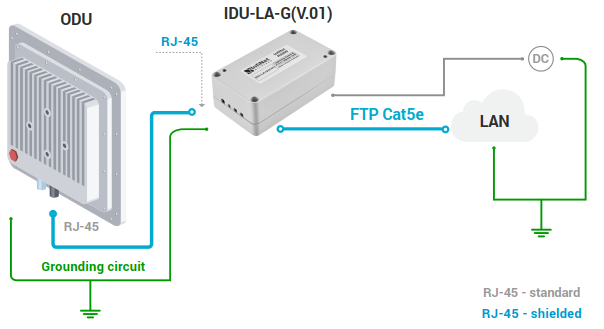
Figure 6. Grounding when using IDU-LA-G(V.01)
IDU-LA-G(V.01) is compatible with all the Infinet Wireless families of devices, however when using it to power up the Smn or Lmn units, precautions should be taken in order to use a positive voltage according to the note below.
CAUTION
It is possible to use IDU-LA-G(V.01) to power up the R5000-Smn and R5000-Lmn units (H11 hardware platform), however the input voltage should be positive between +9 and 56 V. Negative DC (negative pole is connected to ground) would result in unit failure. In case that only a negative power supply is available, please use IDU-CPE-DC which was specifically designed to power up the R5000-Smn or R5000-Lmn units
Grounding when using the AUX-ODU-INJ-G
The AUX-ODU-INJ-G is an outdoor device featuring IP66/IP67 protection and it is used for connecting third-party DC power sources to the ODU and it features superior built-in lightning protection. This PSU is DC to DC, and it is designed specifically for situations when you don’t have a shelter on site and you also don’t have a conventional power source, so you have to use solar panels or batteries.
CAUTION
It is possible to use the AUX-ODU-INJ-G device to power up the R5000-Smn and R5000-Lmn units (H11 hardware platform), however the input voltage should be positive between +9 and 56 V. Negative DC (negative pole is connected to ground) would result in unit failure.
The AUX-ODU-INJ-G is compatible with the entire range of Infinet Wireless products. What is most important is that it simplifies the equipment installation and it reduces the costs associated with the need to place power injectors in special sealed cabinets. It meets the highest industry standards, mitigating sudden power surges and serving as a first-line protection to the power supply and the outdoor unit or the network switch/router connected to the radio.
The grounding connection of the AUX-ODU-INJ-G device is presented in the figure below
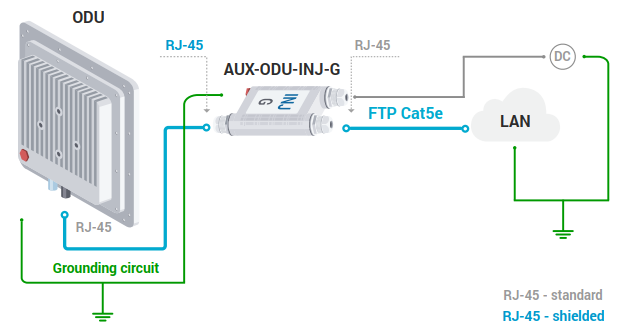
Figure 8. Grounding when using the AUX-ODU-INJ-G
The technical specifications of the device can be found on our website in the "Accessories" section. The installation procedure of the device is described in the technical user manual for the specific product line: Technical documentation
Grounding when using the AUX-ODU-LPU-L
AUX-ODU-LPU-L is an external outdoor Lightning Protection Unit for the Infinet Wireless systems and it was designed to protect the outdoor unit or the 3rd party networking equipment installed indoors from sudden power surges induced by lightning strikes. Despite the fact that every Infinet radio has a built-in lightning protection, AUX-ODU-LPU-L greatly reduces the risk of damaged devices operating in harsh environments or in difficult-to-reach locations thanks to its superior GR-1089-grade protection.
AUX-ODU-LPU-L should be properly assembled, mounted and grounded. General recommendations for the installation:
- Install the lightning protection unit on both ends of the cable to protect both the outdoor and the indoor unit. The purpose of the LPU installed at the top, in the proximity of the ODU, is to protect the ODU from a surge of lightning strike which can hit the long FTP cable along the height of the pole or on the roof of the building. The purpose of the LPU installed at the bottom, in the proximity of the IDU, is to protect the IDU and the next customer equipment.
- Use the lightning protection unit to protect all the elements of the circuit and the power supply
- Regularly, especially before the periods with high thunderstorm activity, check the integrity of the lightning protection units, of the grounding elements and the electrical current leads.
Make sure to install the two LPU devices as shown in the scheme below.
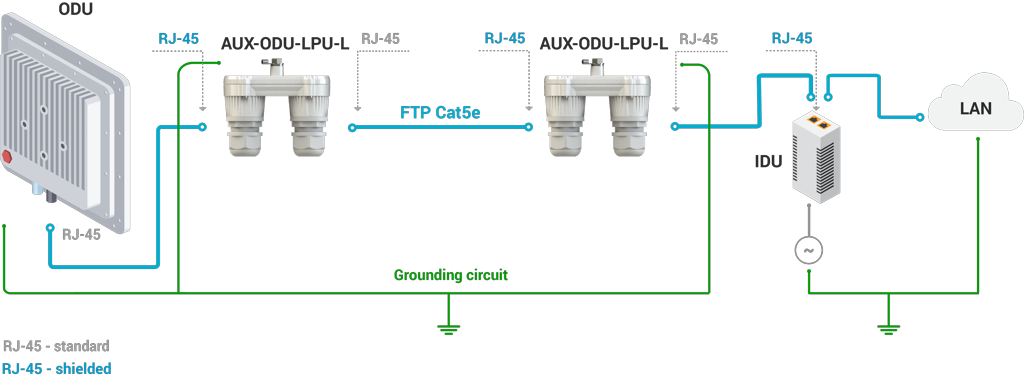
Figure 9. Grounding when using the AUX-ODU-LPU-L
WARNING
Please note that the grounding cables should not be connected to the mast. All the devices must use a separate grounding cable that should be connected to the grounding circuit. The best scenario is when the grounding cables are lined up in parallel with the Ethernet cable.
The technical specifications of the device can be found on our website in the "Accessories" section. The installation procedure of the device is described in the technical user manual for the specific product line: Technical documentation.
Grounding when using the AUX-ODU-LPU-G
AUX-ODU-LPU-G is an optional accessory which may be used to serve as a line protection unit for the ODU and for the indoor network equipment connected to the Ethernet port of the IDU. Despite the fact that every Infinet radio has a built-in lightning protection, AUX-ODU-LPU-G greatly reduces the risk of damaged devices operating in harsh environments or difficult-to-reach locations thanks to its superior GR-1089-grade protection.
AUX-ODU-LPU-G should be properly assembled, mounted and grounded. General recommendations for the installation:
- Install the lightning protection unit on both ends of the cable to protect both the outdoor and the indoor unit. The purpose of the LPU at the top is to protect the ODU from a surge of lightning strike which can hit the long FTP cable run along the height of the pole or on the roof of the building. The purpose of the LPU at the bottom is to protect the IDU and the next customer equipment.
- Use the lightning protection unit to protect all the elements of the circuit and the power supply
- Regularly (especially before the periods with high thunderstorm activity) check the integrity of the lightning protection units, the grounding elements and the bonding conductors.
Make sure to install the two LPU devices as shown in the scheme below.
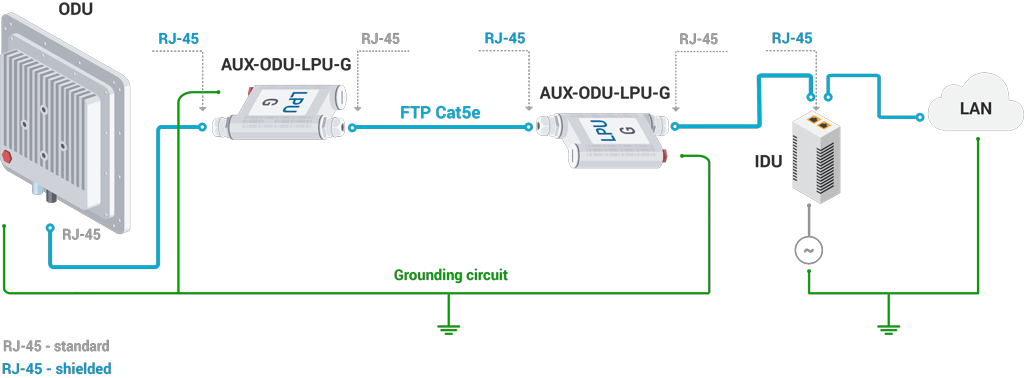
Figure 10. Grounding when using the AUX-ODU-LPU-G
WARNING
Please note that the grounding cables should not be connected to the mast. All the devices must use a separate grounding cable that should be connected to the grounding circuit. The best scenario is when the grounding cables are lined up in parallel with the Ethernet cable.
The technical specifications of the device can be found on our website in the "Accessories" section. The installation procedure of the device is described in the technical user manual for the specific product line: Technical documentation.
Additional resources
Check out the webinar about the installation, grounding and lightning protection for the Infinet units. This webinar will practically show you all the grounding and lightning protection equipment and mechanisms, so it is basically similar to participating to a laboratory on the subject:
Check out the installation procedure for all our devices in the technical user manuals:
Check the technical specifications of the devices and accessories on our website: