Quanta 70: Installation and Configuration
Family Features
account course progress
Key features
Lens antenna
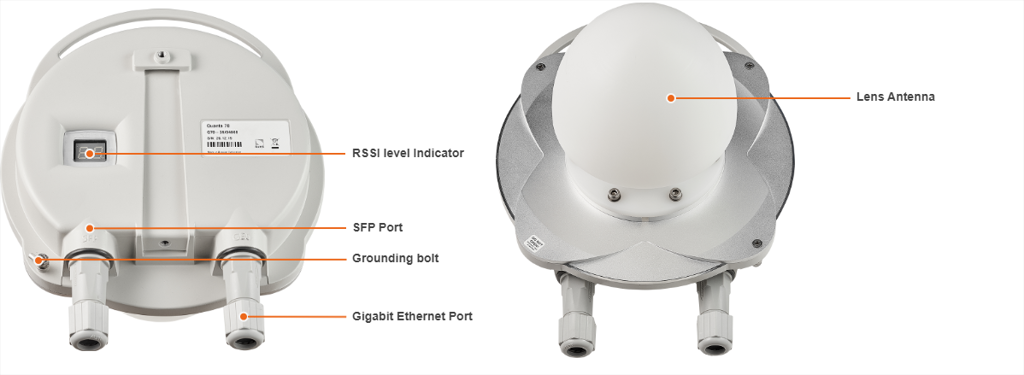
Cassegrain antenna

Quanta 70 is a brand new addition to the Infinet Wireless Point-toPoint product portfolio, which delivers real throughput of up to 480 Mbps using a 125 MHz, a packet perfomance is up to 930 000 pps. Quanta 70 family is based on the Infinet Wireless proprietary Octopus SDR hardware platform.
Quanta 70 operates in frequency range from 70,5 GHz to 76 GHz, this spectrum is lightly licensed or sometimes even unlicensed in a number of countries and therefore enables the deployment of high-density networks in urban areas, with nearly zero interference.
Wireless device can be used with:
- Lens antenna with 39 dBi gain.
- Cassegrain antenna with 50 dBi gain.
SC-FDE radio technology is used for data transmission.
Radio
- Automatic Modulation Control (AMC) – modulation control algorithm selects the most appropriate modulation-coding scheme in order to maximize the link performance.
- Automatic Repeat Request (ARQ) – a technology which enables packet re-transmission in case of previous unsuccessful delivery, allows to achieve reliable connectivity even in highly congested spectrum.
- Automatic Transmit Power Control (ATPC) – a technology which allows to limit the overall power system mode, which takes into account the antenna gain and losses in the RF cable.
- Automatic range detection - the guard interval optimal for the actual distance is automatically determined.
Networking
- VLAN support is an important tool which is used to isolate and filter traffic flows.
- IEEE 1588v2 support provides synchronization between devices via the wired network segment.
- Stacked VLAN support (Q-in-Q) avoids the limitation in the number of available VLANs (4096), which can be useful for large networks. In addition, Q-in-Q allows you to organize L2 channels within a limited VLAN list, which is widely used in provider networks and on leased communication channels.
- Jumbo frames support - available Ethernet frame size is up to 9038 bytes.
- Due to QoS support, traffic prioritization is available in accordance with the 802.1p (8 queues), ensures that the most important data arrives with priority.
Distance
Quanta 70 has a link budget of up to 175 dB using model Q70-39 and up to 197 dB using model Q70-50. This allows to achieve reliable connectivity at up to 10 km in clear line-of-sight conditions using model Q70-39 and up to 20 km using model Q70-50. Supporting 40 non-overlapping frequency channels and built with an integrated antenna having a pencil-wide narrow beam, Quanta 70 has minimal or zero impact from external interference, allowing it to achieve much higher density of collocated wireless units when compared to lower frequency bands.
Environment
- Operating temperature range -40 ... +60 ºС.
- Dust and water protection in compliance with IP66/IP67.
- Wind load up to 160 kph - operation, 200 kph - survival.
Wired interfaces
Quanta 70 has combo port:
- Gigiabit Ethernet Port - RJ45 socket for connecting to power supply and network via the PoE power supply.
- SFP Port - external optical Gigabit port for plugging of the optical SFP transceiver module.
NOTE
Only one port can be used for data transmission at a time. Please note, the SFP port has priority in case both ports are enabled.
Power
The device has following electrical parameters:
- Consumption is up to 15 W.
- Power options: 90-240 VAC~ @ 50/60 Hz, ±43..56 VDC.
- 802.3at support or Infinet Wireless proprietary passive PoE.
AC/DC injector IDU-CPE-G(24W) is included to the packing list.
Installation scheme
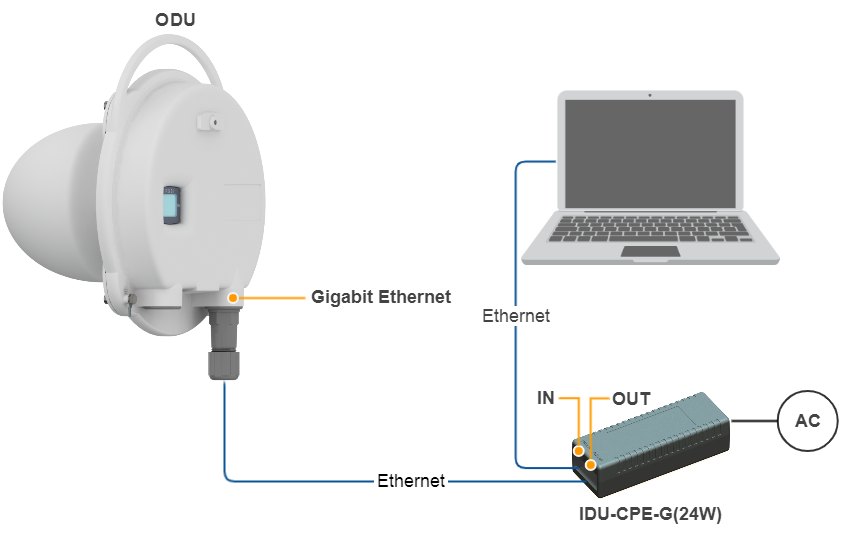
LED indicators
RSSI level Indicator
RSSI value indication in dBm. In case the wireless link is not established there are will be no values.
Power and wired statuses indication
Power and wired statuses indication is performed via glassy plug of the cable gland.
Initialization stage:
- Power On (initialization) - the LEDs on both ports light up with white on second. Then LEDs check is performed: red, blue, green are lightened up sequentially.
- Power On (loading) - at the beginning green is lightened a few seconds, on the second loading stage switches to blue.
- ERConsole stage - port (Gigabit Ethernet or SFP) with established link lights up with green, the second port remains blue.
Working stage:
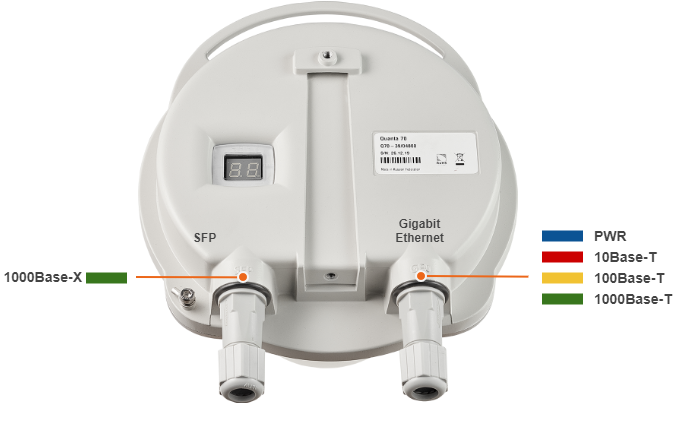
NOTE
Power and wired statuses indication is performed via glassy plug of the cable gland.