Calendar
Instructor-Led Trainings
Online courses
Webinars
Videos
Documents
User guides
Configuration Generator
InfiPLANNER: Link Planning Tool
02
Interface Overview
Please Sign in to take into
account course progress
account course progress
InfiPLANNER's interface includes the following components:
- Control Panel.
- Working Space.
- Toolbar.
Control Panel

The Control Panel includes the following components:
- Selection between the PtP and PtMP modes on the left side of the panel.
- The User Profile menu on the right side.
- The current project's name and a button to open the project management interface in the center.
Project Management
All the planned links are combined into projects. Each InfiPLANNER user can have an unlimited number of projects and links.
The following project settings can be performed:
- Project Name changing (the "New Project" name is assigned by default).
- Regulatory domain selection.
- Measurement system selection.
- Import/Export from/to KMZ.
- Project selection. Here you can also create or delete an existing project.
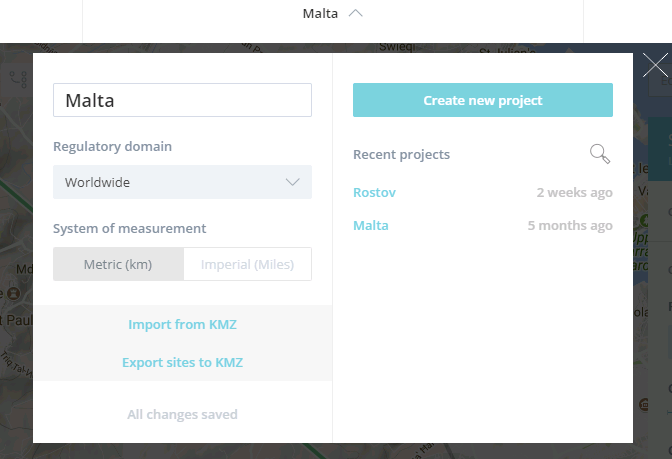
Working Space
The Working Space is used to design the wireless links using geo-located links on the map.
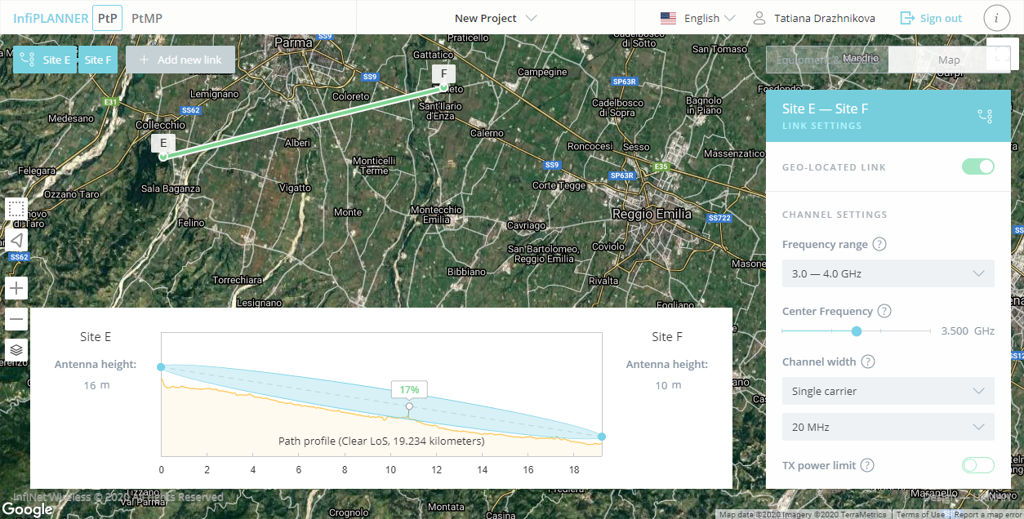
Working Space Structure
| List of the current project's links with the ability to add a new ones. | 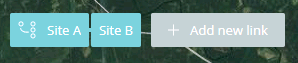 |
| Context menu | 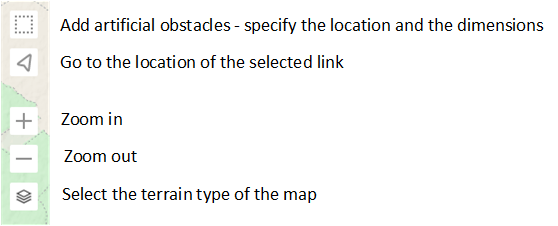 |
| Link path profile. | 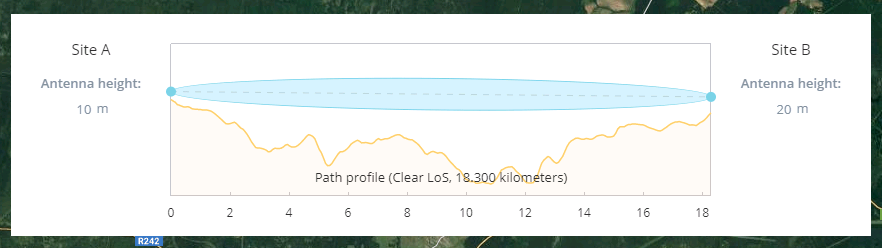 |
| Representation selection menu. |  |
Toolbar
The Toolbar is in the Working Space and presents the tools for designing a wireless link.
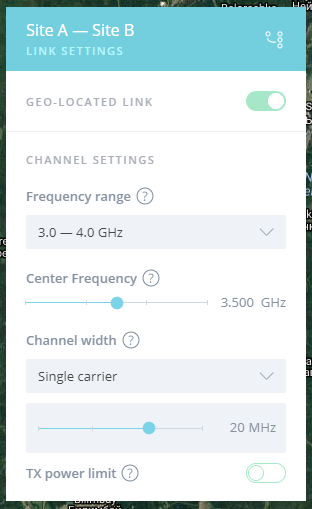
The toolbars for the PtP and PtMP modes have a different set of capabilities, but a common concept for designing links.
More detailed information can be found in the next lessons.