InfiPLANNER: Link Planning Tool
Performance report and link installation guide
account course progress
The InfiPLANNER performance report and link installation guide gives you confidence that the chosen system will meet the actual requirements and provides your installers with configuration guidelines that enable them to quickly deploy the network.
You can download the performance and link installation guide from the "Equipment & Results" view, in the section "Estimation Summary" at the bottom of the page. If necessary, you can choose a different language compared to the current's InfiPLANNER interface language.
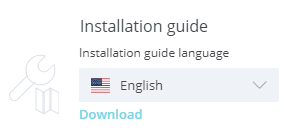
The guide includes the following information:
- Wireless link parameters: link distance, operating frequency, channel bandwidth etc
- The path profile to give you a visual representation of the link at its physical location
- Device location coordinates, including the azimuth, elevation angle and antenna height.
- Device model at each site.
- Statistics in case of aiming for the highest possible availability or the highest possible throughput
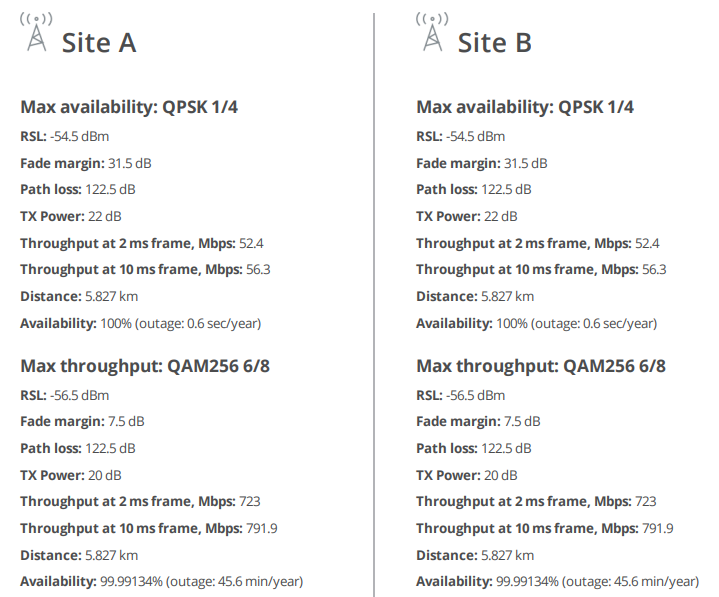
6. Practical advices for installing the devices and for the antenna alignment
7. Detailed link performance reports in both direction (A→B and B→A), with estimations per each modulation about the availability, throughput, signal level and fade margin as it can be seen below:
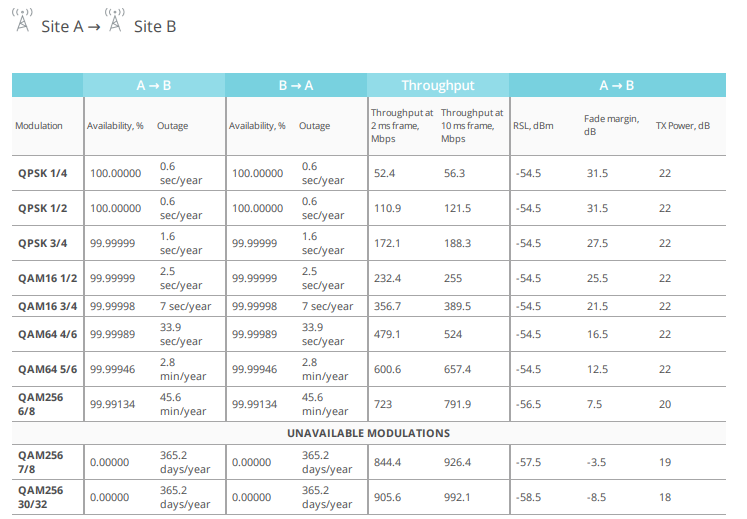
Note
The installation guide for the PtMP mode has a little bit different structure than for the PtP mode. The base station, each of its sectors and all subscriber terminals that have connections to these sectors are presented in the guide. You can also choose the depth of the installation guide. For example, you may want to download only a specific link or all the links of the selected BS.
